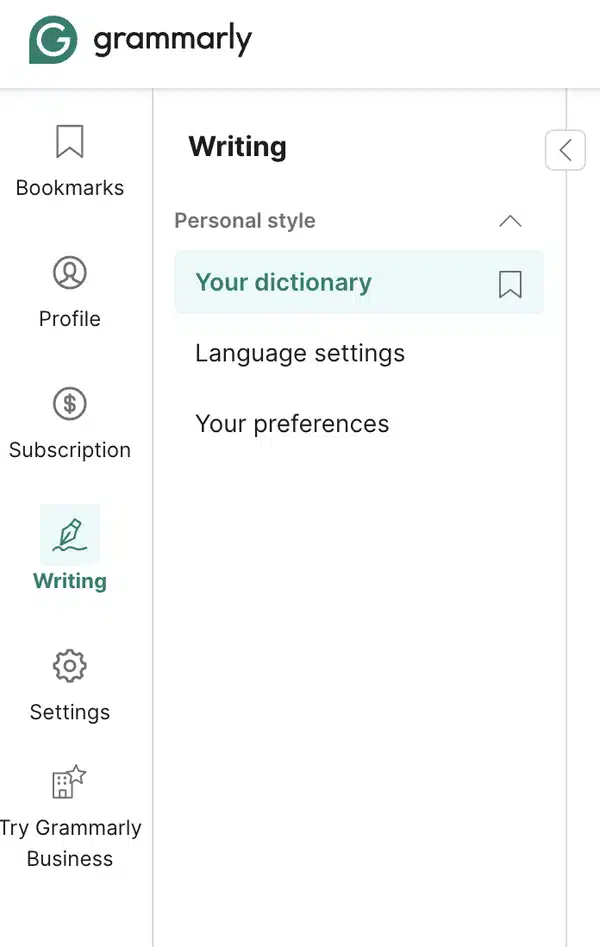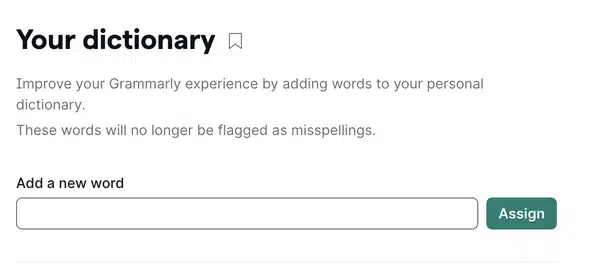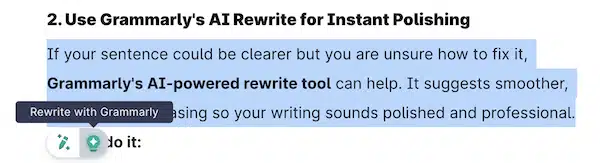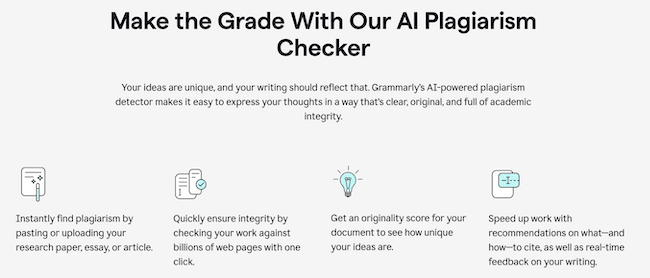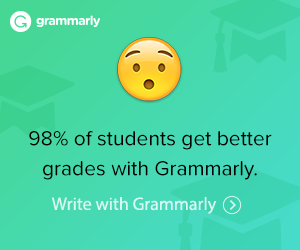Best Noise-Canceling Headphones for Writers: Enhance Focus and Creativity
5 Grammarly Hacks You Didn’t Know You Needed
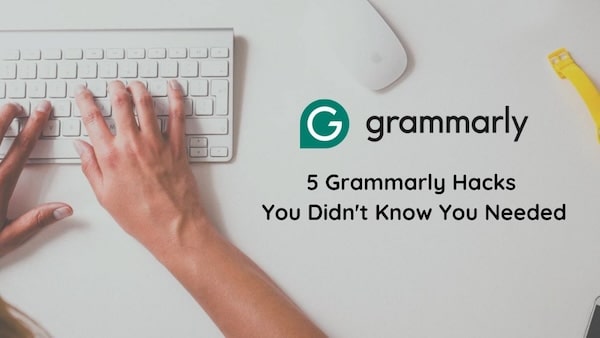
Grammarly is already a lifesaver for catching typos and grammar slip-ups, but did you know it has some hidden tricks that can make your writing even sharper? These five Grammarly hacks will help you get the most out of this AI-powered writing assistant.
1. Customize Your Personal Dictionary
Ever get tired of Grammarly flagging names, brand terms, or industry jargon as mistakes? You can add words to your personal dictionary so Grammarly stops marking them as errors.
How to do it:
- Open Grammarly and go to Account Settings → Writing → Your Dictionary
- Add your brand names or commonly used words (e.g., unique spellings, technical terms)
- Enjoy error-free writing without unnecessary red squiggly lines!
2. Use Grammarly's AI Rewrite for Instant Polishing
If your sentence could be clearer but you are unsure how to fix it, Grammarly's AI-powered rewrite tool can help. It suggests smoother, more natural phrasing so your writing sounds polished and professional.
How to do it:
- Highlight a sentence in the Grammarly app or extension
- Click the Rewriting suggestion button
- Choose from different alternative phrasings
3. Adjust Tone and Formality with One Click
Do you need to sound more professional, or do you want your message to be friendlier? Grammarly allows you to tweak the tone, formality, and politeness of your writing to match your audience.
How to do it:
- Click the Goals button in Grammarly
- Adjust the settings for tone (e.g., friendly, professional, confident)
- Grammarly will adjust your writing suggestions based on your preferences. Perfect for switching between work emails and casual blog posts!
4. Detect Plagiarism Instantly
If you're writing academic papers, blog posts, or reports, Grammarly's plagiarism checker is an essential tool. It scans billions of web pages to ensure your writing is 100% original.
How to do it:
- Open Grammarly and paste your text
- Click the Plagiarism button (available in Grammarly Pro)
- Grammarly will highlight any sections that need citations or rewrites
5. Integrate Grammarly Everywhere
Grammarly isn't just for Google Docs—it works across multiple platforms, saving you from embarrassing typos anywhere you write.
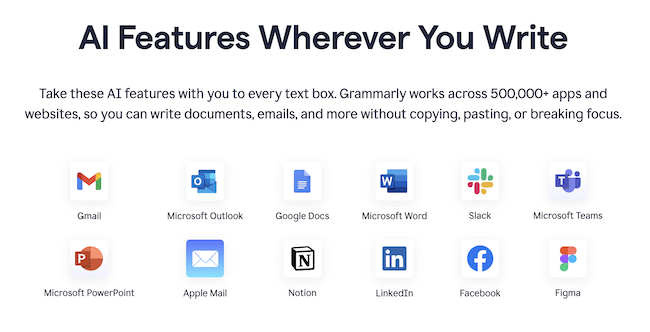
Where to use Grammarly:
✅ Emails (Gmail, Outlook)
✅ Social Media (Twitter, LinkedIn, Facebook)
✅ Messaging Apps (Slack, Discord)
✅ WordPress & Blogging Platforms
Make sure you have the Grammarly browser extension installed to catch errors wherever you type!
Final Thoughts
Grammarly is more than just a spellchecker—it's a powerful tool that can level up your writing in ways you didn't even realize. Ready to take your writing to the next level? Try Grammarly Pro today!
Check out our article comparing Grammarly Free and Grammarly Pro.
Yes! I want Bad Grammarian updates and promotions!
No Spam Zone. We will never spam or sell your email address!
Yes! I want Bad Grammarian updates and promotions!
No Spam Zone. We will never spam or sell your email address!